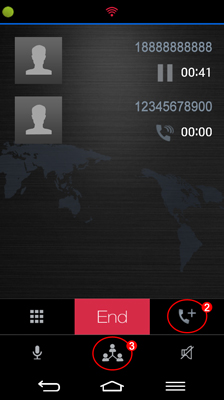Features
Q: What features does OneSuite App have?
A:
- Free application
- Phonebook integration (with iPhone/iPad/iPod Touch, or Android)
- Global Callback
- Intuitive "+" Substitution: You can configure settings to enable "+" international access code. This app will automatically recognize the "+" in your contact phone number and substitute with 011 when dialing.
- Free Calls: For SuiteAdvantage subscribers, all incoming calls are free. Also if your friends and family also have a OneSuite SuiteAdvantage account, then you can talk for free, for as long as you like.
- Call History, three-way calling, call waiting
Q: What is callback and how do I use it?
A:
Please see OneSuite Callback FAQ.
Q: How do I make a three-way call?
A:
- Call the first contact, ask them to hold while you connect the second contact
- Press the "+" icon, then you'll see the dialer key pad, remove the first phone number, then enter the second phone number, then press "call"
- Once the second contact picks up the phone, press the three-way calling icon, then both contacts should be connected at the same time.
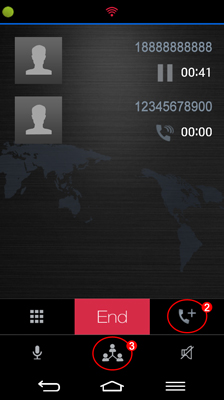
Q: Can I receive phone calls when the app is closed?
A:
Yes. SuiteAdvantage users can receive phone calls for free, worldwide, at their personal SuiteAdvantage numbers, even when the app is closed. After installation and configuration is completed, OneSuite App will automatically run in the background.
Q: Will OneSuite update the software or add new features to OneSuite App?
A:
Yes. We are constantly developing new features for our OneSuite App. Please check our home page regularly for information on any upcoming or new services.